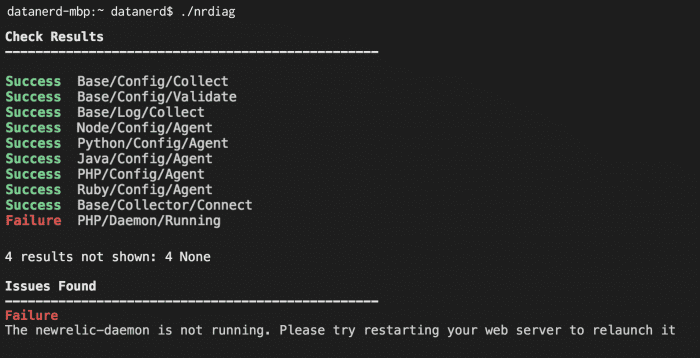After executing the Diagnostics CLI from your terminal, you will see the results for each task as they are completed. Tasks that result in a Warning or Failure status code will log additional details regarding possible issues found during execution, along with troubleshooting suggestions and relevant links to documentation. If you use the -attach flag, you will be able to view your results in New Relic One
The Diagnostics CLI outputs any issues it found with your installation, along with troubleshooting suggestions.
File output
The Diagnostics CLI outputs three files:
Diagnostics output files | Comments |
|---|---|
| A flattened folder structure with one or more config files and any existing New Relic logs. Attach this file to your New Relic account. This archive also contains a copy of |
| Output of the individual tests. Attach this output to your New Relic account. |
| A list of files found. The |
Result status codes
The Diagnostics CLI returns the following status codes after running:
Status code | Definition |
|---|---|
| Task successfully executed with no issues detected. |
| Task successfully executed. However, possible issues detected. |
| Task failed with issues detected. |
| Task unable to execute. This could be due to a permissions issues. |
| Task was determined irrelevant to detected environment and was not executed. |
Diagnostics CLI Output in NR1
- To examine the output of
nrdiag-output.jsonin NR1, go to Apps -> then search for Diagnostics CLI Output- Click the star next to the icon to add to your favorites
- Select an account from the dropdown
- This account is associated with the the license key that was validated by the Diagnostics CLI for upload
- Select a from a list of your previous Diagnostics CLI runs for that account
- For each task, a list of results each result status will be available to filter between
- Click on each button to list the specific results by status code for each task
- The right-hand of the screen will display a raw JSON of your results
その他のヘルプ
さらに支援が必要な場合は、これらのサポートと学習リソースを確認してください:
- Explorers Hubでは、コミュニティからのサポートを受けたり、ディスカッションに参加したりすることができます。
- 当社サイトで答えを見つけて、サポートポータルの使用方法を確認してください。
- Linux、Windows、およびmacOS向けトラブルシューティングツールであるNew Relic Diagnosticsを実行してください。
- New Relicの とandドキュメント をご確認ください。