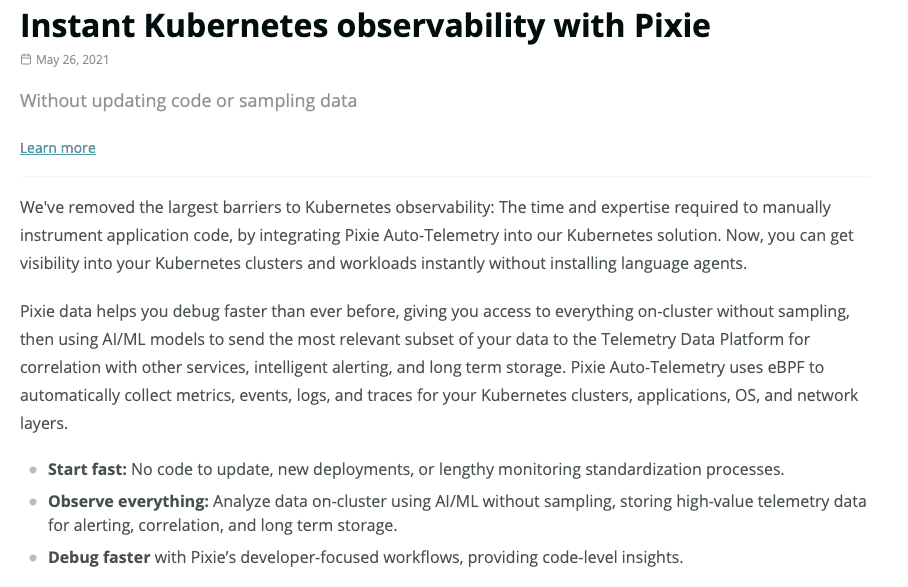In New Relic One, we use What's new posts to let people know about new features and updates.
ヒント
The What's New content is created by the Product Marketing Management (PMM) team.
Technical writers are available to review the new content, help with the logistics and timing around publishing, and let PMMs know when an upcoming feature might warrant a What's New post.
What it is
Here's an example of a What's new? post announcing Pixie with New Relic.
From one.newrelic.com, click your account dropdown, then click What's New
Written by the Product Marketing Management team, What's New posts are a way to highlight new product features that might otherwise be missed.
To see What's New, go to one.newrelic.com, click your account dropdown, and then click What's New. The same info also appears on the docs site at docs.newrelic.com/whats-new. The docs site is the source of truth, and updating or adding a post to the docs site automatically updates the UI.
ヒント
What's New posts aren't replacing release notes or technical product deep-dives in our blog posts and community forums. What's New will actively promote those posts and resources.
Why it matters
What's New content is a way for Product Marketing Management (PMM) to create a carefullly curated channel of timely, high-level announcements of major features.
Oftentimes, our customers don't know about all the great work we've been doing. What's New is a way to make this product information visible directly from the product as new features are released.
In addition, What's New will be used for monthly and quarterly feature summary posts, also hosted in New Relic One.
Get started
If you have an idea for a What's New post, reach out to the relevant PMM.
For the current PMM organizational chart, go here. (New Relic only)
What's New text fields
The What's New template has some unique frontmatter fields. Read on to learn more about how to use them and how they map to the UI.
Title
The title field is how your readers will browse through What's New and find what interests them.
Make your titles as short as possible and include the most relevant product and feature names. The more specific you get, the more likely people will be to read the post. As with other pages on the site, use sentence case for titles.
Summary
A brief description of the feature that appears directly under the title in the left sidebar and at the top of the post.
Make sure your summary is a single sentence and isn't more than about 10-20 words.
releaseDate
The date a feature is released.
What's New posts are organized chronologically. This controls where a post will show on the list. If you have two or more posts on the same date, use the time field to control the post order.
learnMoreLink
Learn more links are used to highlight blog posts or other marketing material that provides more information about the feature.
ヒント
These links are optional, but we strongly suggest you include them. If your post has done its job, your readers will want to learn more or see the feature in action.
重要
Make sure to use full URLs. Relative URLs to the docs site won't work from New Relic One.
Body
The body is where you can tell the story about your new feature. Each What's New post should be between 150-400 words.
ヒント
If possible, include one or more screenshots or a video.
The goal of the What's New post is to inform people about the feature. Here are some questions to keep in mind:
- What is the most important idea to communicate about this feature?
- What problem does this feature solve?
- How does it make using New Relic easier?
- What's delightful about it?
- Can you add a great, visually appealing screenshot or video?
Don't include procedural how-to content. Use the Get started and Learn more links to link to information about how to use the feature.
Example What's New
---title: 'title-here'summary: 'summary-here'releaseDate: 'yyyy-mm-dd'learnMoreLink: 'https://example.com'getStartedLink: 'https://example.com'---
## Header and example link
Lorem ipsum dolor sit amet, consectetur adipiscing elit. Quisque eu diam nibh. Vestibulum pellentesque finibus metus at hendrerit. Maecenas fermentum odio lorem, vel vulputate mauris tempor vel. Phasellus tincidunt odio eu magna ultricies, in porttitor justo blandit.
The following sentance will be a link.[This is a link](example.com).
## Video example
The following is an example embeded youtube video:
<iframe width="560" height="315" src="https://www.youtube.com/embed/04JP0ky_hjI" frameborder="0" allow="accelerometer; autoplay; clipboard-write; encrypted-media; gyroscope; picture-in-picture" allowfullscreen></iframe>
## Other components
**bold***italics*
Ordered list1. Step one2. Step two3. Step threeBest practices
Here are some tips to ensure that your posting goes smoothly:
- Publishing timing: If you are a writer publishing a post from a contributor, pay attention to when the posts should be made public. You may need to stage the docs in preparation for a future release date.
- Links: Be sure to use absolute links for all your posts, even for links that refer to the docs site.
- Filenames: Don't include any spaces in your filenames. If you are a writer removing filename spaces from a contributor, make sure the name is unique so you avoid collisions with existing posts. One way to do this is to include the date in the filename.
- IDs: For writers who publish posts, you may find that the file
whats-new-ids.jsonis automatically updated even though you haven't modified it. Instead of committing changes to this file, just discard them. For example, in the commit window of GitHub Desktop, just right click on the file and select Discard Changes.
その他のヘルプ
さらに支援が必要な場合は、これらのサポートと学習リソースを確認してください:
- Explorers Hubでは、コミュニティからのサポートを受けたり、ディスカッションに参加したりすることができます。
- 当社サイトで答えを見つけて、サポートポータルの使用方法を確認してください。
- Linux、Windows、およびmacOS向けトラブルシューティングツールであるNew Relic Diagnosticsを実行してください。
- New Relicの とandドキュメント をご確認ください。