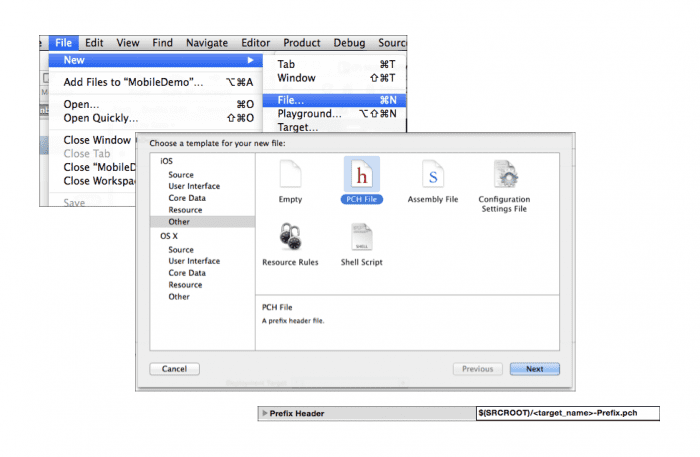Installing New Relic's iOS SDK API requires you to modify your project's prefix header. If your project does not have one, follow these steps to add it.
From your Xcode menu, select File > New > File...
From iOS template options, select Other > PCH file.
Name the file <target_name>-Prefix.pch, and then select Create.
From your target’s Build settings, select All, and then add the following to the
Prefix Headerfield:$(SRCROOT)/<target_name>-Prefix.pch
Here is an example of using Xcode to add a Prefix Header file to your iOS project for the iOS SDK API.
その他のヘルプ
さらに支援が必要な場合は、これらのサポートと学習リソースを確認してください:
- Explorers Hubでは、コミュニティからのサポートを受けたり、ディスカッションに参加したりすることができます。
- 当社サイトで答えを見つけて、サポートポータルの使用方法を確認してください。
- Linux、Windows、およびmacOS向けトラブルシューティングツールであるNew Relic Diagnosticsを実行してください。
- New Relicの とandドキュメント をご確認ください。