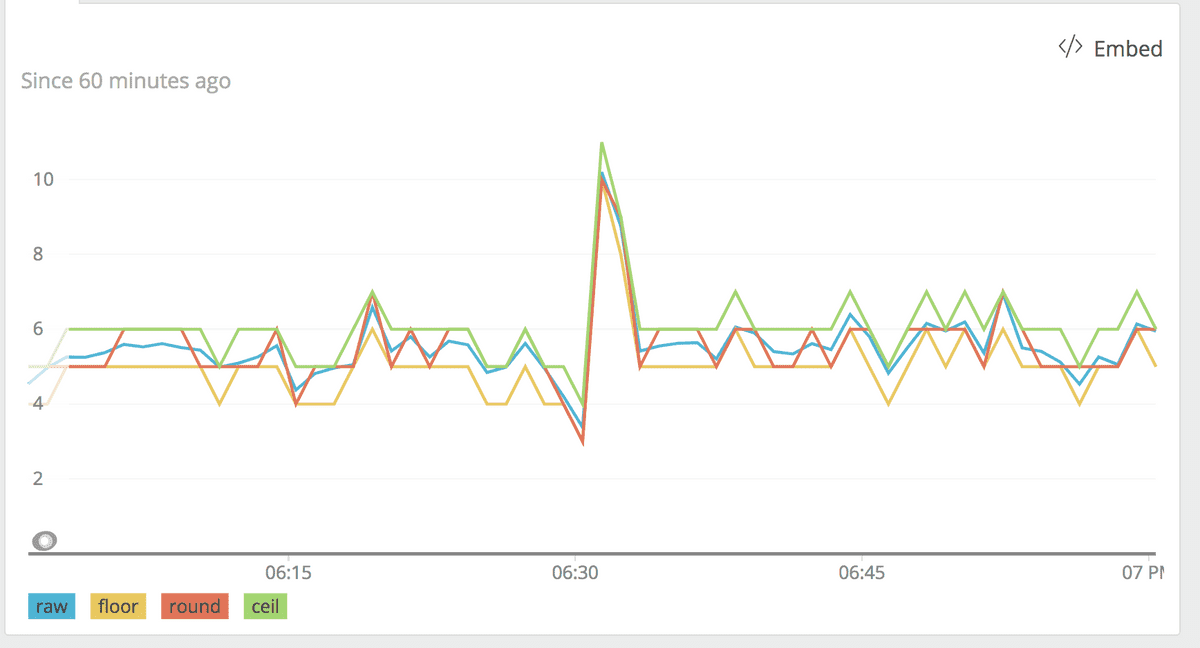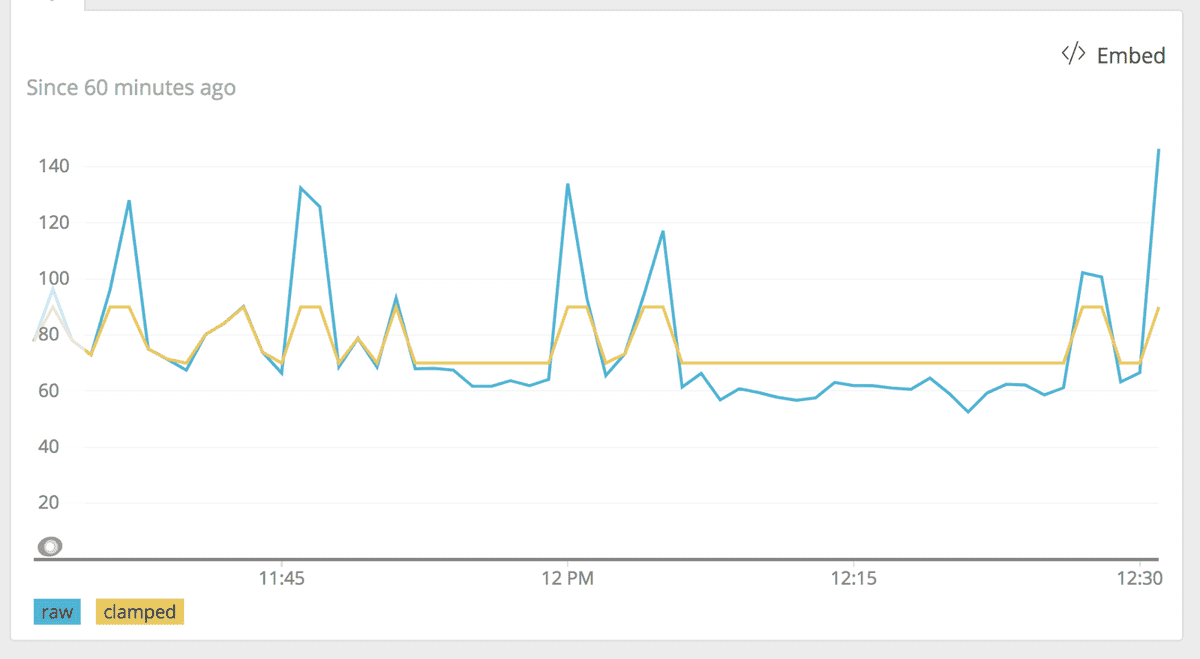New Relic Query Language (NRQL) supports basic math functions within a SELECT clause. You can apply addition, subtraction, multiplication, and division on both individual attributes as well as the results of aggregator functions.
Use math operators with SELECT
To use basic math functions in NRQL, include operators within the SELECT clause:
- Addition:
+ - Subtraction:
- - Multiplication:
* - Division:
/
Here are some examples:
SELECT duration-databaseDuration FROM TransactionSELECT count(*)/uniqueCount(session) FROM PageViewSELECT average(duration-databaseDuration) FROM TransactionResults with STRING or FLOAT
Here is how NRQL handles strings present in math calculations:
Examples:
sum(1+STRING)= 0sum(1+MIXED)= skips records where MIXED is a stringaverage(1+STRING)= 0average(1+MIXED)= skips records where MIXED is a string
NULL and zero both appear as 0 in the dashboard.
To override NULL values with another numeric value, use the syntax:
SELECT average(purchasePrice OR 0)This will replace NULL values with 0 or any number specified.
Tip
This can also be used to test whether something returns NULL or zero. (zero) OR 1 returns 0. (NULL) OR 1 returns 1.
Advanced math functions
NRQL includes advanced mathematical functions that can be used for complex calculations and for processing data to display more effectively in the UI.
abs
abs(n) returns the absolute value of n. For non-negative n it returns n, and for negative n it returns the positive number -n. For example abs(2) = 2, and abs(-4) = 4.
round, floor, ceil(ing)
These three functions force decimal numbers to one of the neighboring integers.
floor(n)returns the closest integer less than or equal to n.ceil(n)returns the closest integer greater than or equal to n.round(n)returns the closest integer to n in either direction.
Sample graph showing raw data, with floor, round, and ceiling functions applied.
clamp_max, clamp_min
The clamping functions impose an upper or lower bound on values.
For example, clamp_max(duration, 10) returns the duration, unless it exceeds 10, in which case 10 is returned.
Similarly clamp_min(duration, 1) will not return any value lower than 1. The following chart shows the result of clamping both min and max to keep the value in the range 70-90.
Sample graph showing raw data with clamp function applied.
pow
pow(n, m) computes n raised to the power m. (I.e. n * n * ... * n, with m copies of n)
sqrt
sqrt(n) returns the square root of n, that is, the number such that sqrt(n) * sqrt(n) = n.
exp
Computes the natural exponential function of the argument: exp(n) = pow(e, n).
ln, log2, log10, log
These functions compute the logarithm of the argument for various bases.
ln(n)computes the natural logarithm: the logarithm base e.log2(n)computes the logarithm base 2.log10(n)computes the logarithm base 10.log(n, b)allows logarithms to be computed with an arbitrary base b.- All logarithms satisfy the identity:
log(pow(b, n), b) = n.
Note that log(0) is undefined, for all bases. Be aware that if you take the logarithm of something that might be zero, you may end up getting No Value back from your query.
For more help
If you need more help, check out these support and learning resources:
- Browse the Explorers Hub to get help from the community and join in discussions.
- Find answers on our sites and learn how to use our support portal.
- Run New Relic Diagnostics, our troubleshooting tool for Linux, Windows, and macOS.
- Review New Relic's and and documentation.