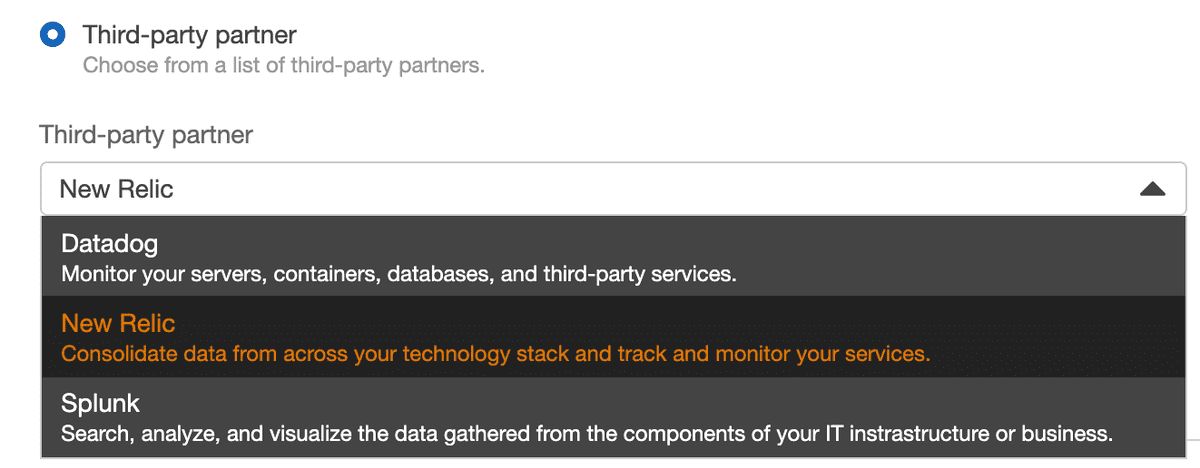If your log data is already being monitored by Amazon Kinesis Data Firehose, you can use our Kinesis Data Firehose integration to forward and enrich your log data in New Relic. Kinesis Data Firehose is a service that can stream data in real time to a variety of destinations, including our platform.
Forwarding your Kinesis Data Firehose logs to New Relic will give you enhanced log management capabilities to collect, process, explore, query, and alert on your log data.
Create the delivery stream for New Relic
To forward your logs from Kinesis Data Firehose to New Relic:
Make sure you have a New Relic license key.
Follow the procedures to create an Amazon Kinesis Data Firehose delivery stream, and select New Relic as the destination: In the AWS Management Console, go to Amazon Kinesis.
Select Kinesis Data Firehose and click Create delivery stream.
Enter a name for the stream and select your data source.
When selecting the destination, click Third-party partner and then New Relic.
Under HTTP endpoint URL, select New Relic logs - US from the dropdown.
Note: To send your logs to the EU, complete the remaining steps in this section, then proceed to the configuration procedures for EU accounts.
Paste your license key in the API key field.
Configure and review the remaining settings.
Configure your stream to send logs to EU accounts
If you have a New Relic account in our EU data center:
Follow standard procedures to create your delivery stream.
Once your stream has been created, navigate to the Amazon Kinesis Console, and click Delivery streams.
Click the name of your newly created delivery stream, and select the Configuration tab.
Next to the Destination settings section, click Edit.
Update the value for HTTP endpoint URL to our Firehose endpoint for EU accounts:
https://aws-api.eu.newrelic.com/firehose/v1Click Save changes to ensure your stream is updated.
View log data
If everything is configured correctly and your data is being collected, you should see data logs in both of these places:
- New Relic Logs UI
- New Relic tools for running NRQL queries. For example, you can execute a query like this:
SELECT * FROM LogIf no data appears after you enable our log management capabilities, follow our standard log troubleshooting procedures.
What's next?
Explore logging data across your platform with the New Relic One UI.
- Get deeper visibility into both your application and your platform performance data by forwarding your logs with our logs in context capabilities.
- Set up alerts.
- Query your data and create dashboards.
For more help
If you need more help, check out these support and learning resources:
- Browse the Explorers Hub to get help from the community and join in discussions.
- Find answers on our sites and learn how to use our support portal.
- Run New Relic Diagnostics, our troubleshooting tool for Linux, Windows, and macOS.
- Review New Relic's and and documentation.