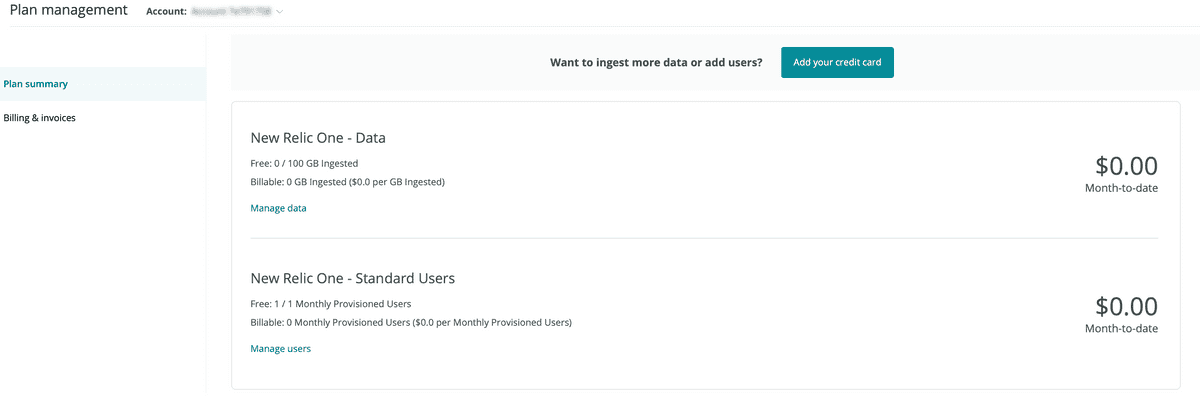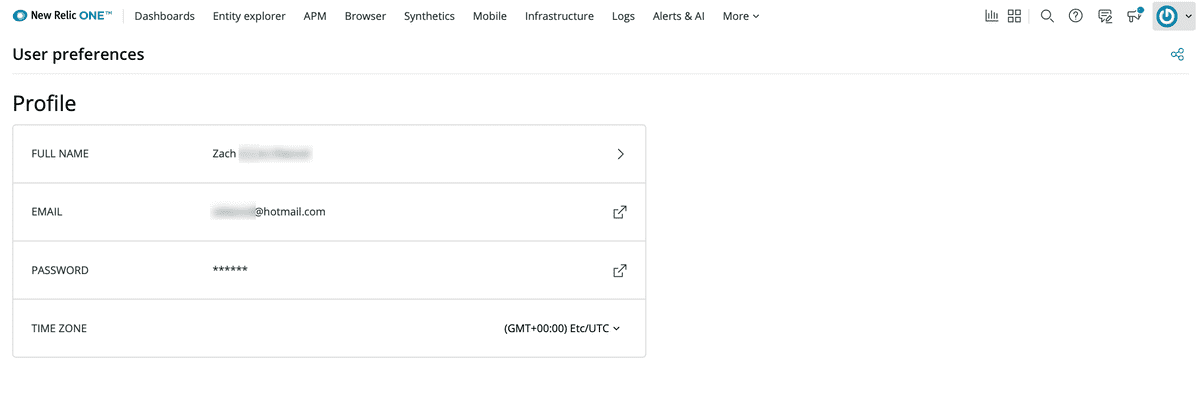In 2020, New Relic released both a newer pricing plan and a newer user model.
Keep reading to learn about:
- How the pricing plan and the user model relate to each other
- Pricing plans explained
- User models explained
- How to switch to the new models
Overview of how pricing plan and user model relate
In 2020, we released both a new, improved pricing plan and a new, improved user model. These models represent the future. All new sign-ups are on these new models and eventually all organizations will be on these models. But currently, our customers from before July 2020 may have one of several combinations of these as they either switch to the new pricing or migrate their users to the new user model.
This table shows how pricing and user model relate to each other:
Pricing plan factors | User model factors | |
|---|---|---|
Original pricing | If your organization was created before July 30 2020, you remain on our original pricing plan until you transition to New Relic One pricing. | For original pricing accounts, you have users on the original user model unless you've migrated your users to the new model. Note that if you've added users via automated user management, they're on the new model. This means it's possible to have some users on both models. |
New Relic One pricing | An organization is on the New Relic One pricing plan:
| If your organization was created on or after July 30 2020, your users are on the New Relic One user model. If you have an older organization, you have users on the original user model unless you've migrated your users to the new model. |
Pricing plans explained
New Relic organizations are on one of two pricing plans:
- New Relic One pricing: Our new pricing plan is simpler. It bills on a) which edition you're on (Standard, Pro, or Enterprise), b) the GBs of data ingested, and c) how many billable full users you have. All organizations created on or after July 30 2020 are on this pricing plan, as are older organizations that have switched to this pricing. There are two versions of this pricing plan.
- Our original product-based pricing plan: this is based on subscriptions to specific products (for example, APM, Browser, Mobile, Infrastructure). Some organizations have the option to transition to the newer pricing plan: in that case, their users remain on our original user model.
Determine pricing plan
To determine which pricing plan you’re on: go to one.newrelic.com, select the account dropdown, and select Manage your plan. If you see billing information about data ingested and the number of billable users, you’re on the new pricing plan.
If you're on New Relic One pricing, you'll see a billing UI like this.
Convert to new pricing
Some organizations are able to switch to new pricing. Learn more about switching your pricing plan.
User models explained
In this context, the term "user model" refers to the structure of a New Relic user record and how it interacts with the broader New Relic organization that it's in.
Our two user models are:
- New Relic One user model: this newer, improved user model has these major differences from the original user model:
- All your accounts and users are contained under a top-level organization. This gives an organization stronger control over managing users and what they can access. One impact of this is that users who work with multiple New Relic organizations may have an email address associated with multiple logins.
- Users on this model have a different system for managing permissions and account access. Using access grants, you assign users access to specific roles on specific accounts.
- Original user model: some aspects of this older model that are different from our newer model:
- There wasn't as much organization-level control over users. For example, a New Relic user had the ability to access multiple accounts they'd been granted access to using a single login.
- Users on the original user model have a different user management system.
To learn more about benefits of the new model, see our blog post about user model changes and an explanation of the new account structure. For impacts and limitations, see Feature impacts.
Requirements for new user model
Here's a synopsis of the factors governing what organizations use the new model:
- All New Relic organizations that signed up after July 30 2020 have users on this model, and also have the new pricing plan.
- Some older New Relic organizations have had their users migrated to the new model by New Relic or by using the user migration procedure. Note that switching to the new pricing plan is independent from migrating users.
- Partner accounts (resellers, managed service providers), and organizations using the partnership account structure, cannot yet migrate their users to the new model.
Determine which user model you're on
To determine what user model you're on, from the account dropdown select User preferences. If you see the UI below, you're on the New Relic One user model. If you see a different UI with more content displayed, you're on the original user model (see original user docs).
To determine if you can manage users on the New Relic One user model, see Manage users.
The user model is independent of your pricing plan. For how user model relates to pricing, see the Pricing and user model table.
Feature impacts of user model
The new user model offers many benefits. Here are some feature impacts of being on the New Relic One user model that may be not obvious to users accustomed to our previous user model:
- More separation of organizations/accounts: If you have an email address associated with multiple New Relic accounts, this may mean you need to log out and log back in. Learn more about account access.
- Adding accounts: Pro and Enterprise edition can have more than one account in their organization. Currently users in these organizations cannot, on their own, add accounts. They must get help from their New Relic account representative. To learn about adding users to accounts, see Manage users.
- Alerts-related impacts:
- Policy actions: For alert policies and conditions, some UI locations display the user that made the last modification. For users on the new model, it will display their user ID and not their user name. For example, a policy might read
Last modified Sep 7, '20 4:26 pm by user 1234567instead ofby John Doe. If you have user management permissions, you can determine what user this is by going to the User management UI. - Notifications: Users on the new model won’t show up as an option when choosing users to receive alert notifications. The result of this is that these users will not get New Relic mobile app push notifications. As a workaround, you can instead use their email address as the notification channel.
- Policy actions: For alert policies and conditions, some UI locations display the user that made the last modification. For users on the new model, it will display their user ID and not their user name. For example, a policy might read
- You can't use the REST API to generate a list of users (only original model users). Instead you'd use the user management UI.
- Changing account name: These users cannot change the name of their organization after it has been created.
Transition to new models
Some New Relic organizations on the old models are able to transition to the new models. To learn more about this, see Transition to new models.
For more help
If you need more help, check out these support and learning resources:
- Browse the Explorers Hub to get help from the community and join in discussions.
- Find answers on our sites and learn how to use our support portal.
- Run New Relic Diagnostics, our troubleshooting tool for Linux, Windows, and macOS.
- Review New Relic's and and documentation.